Our Microsoft Excel add-in CDXZipStream has several demographic versions that provide extensive data from the 2010 Census and recent American Community surveys. CDXZipStream is especially well-suited for quickly and easily obtaining demographics for long lists of zip codes, cities, counties, states, and other geographies. For more information please refer to this comparison of CDXZipStream demographic versions as well as the data fields listing for each provided data feed.
There may be situations, however, where you need data for a single address or geographic area, and the particular demographic variable required is not offered by CDXZipStream. For these cases we’d like to recommend a handy little tool provided courtesy of the U.S. Census Bureau. It’s called American Factfinder, and it was redesigned last year to provide the most up-to-date online facility for getting census data. It can be a goldmine of information but is not necessarily intuitive for the average user, so let’s walk through getting some demographic data around a specific street address.
First, go to the American Factfinder2 main page and click on “street address” in the Address Search area:
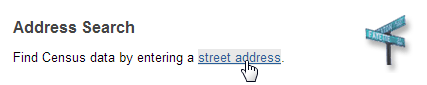
A dialog box will appear where you can input the address of interest. Then click “Go” and you’ll see a menu selection that will allow you to choose the geographic type:
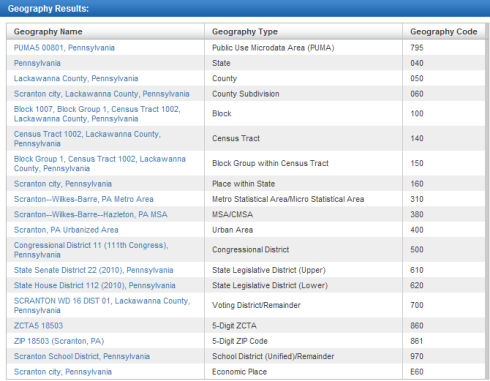
Geography types include state, county, county subdivision, block census tract, etc. For this example we require data for the entire census tract that contains this address, so we click on the left-hand column selection (in blue) Census Tract 1002, Lackawanna County, Pennsylvania. (For data for the entire zip code, you would need to select ZCTAS 18503. ZCTA, or Zip Code Tabulation Area, is the Census Bureau’s approximation of a zip code area.) The census tract now shows up in the “Your Selections” display in the upper-left hand corner of the screen:
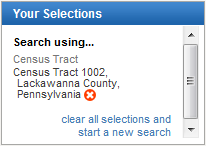
You can repeat this process for more addresses, and can even mix-and-match different geography types in your selections.
Now let’s move on to selection of the data type. If necessary, close the “Geography Results” box by clicking on “Close” in the upper right hand corner. You should see a list of search results showing “Tables, Files, and Document Names” that all contain data for this particular census tract:
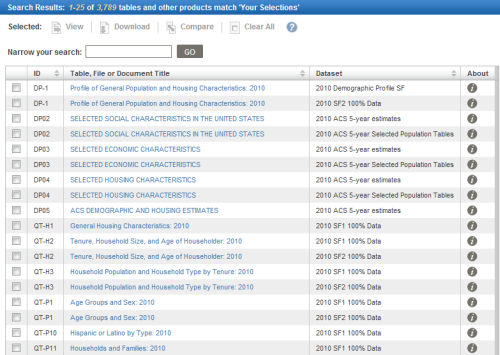
What’s shown in this list is dependent upon the geographic selection made in the previous step. For example, census tract data is available from both the latest American Community Survey (ACS) 5-year results, and the 2010 Census, shown here as 2010 SF1 and 2010 SF2. However, census tract data is not available from the more recent ACS 1-year results, since census tract areas are not large enough provide statistically significant data over a 1-year sample period. Therefore, the availability of data will vary as a function of geographic type.
Assuming we don’t quite know which table we need yet, let’s narrow our search by inputting some relevant keyword(s). The keyword “income”brings up some specific tables and areas of interest; we click on Income/Earnings for Individuals:
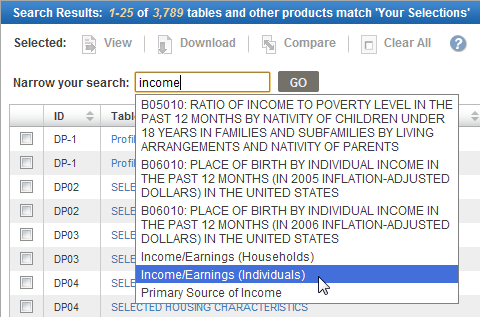
... and another listing of tables appears:
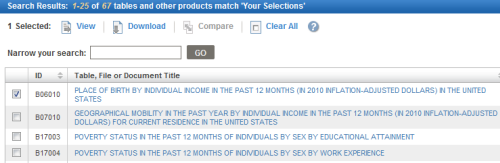
If our interest is income for the foreign born population, we select the box for table B06010 (Place of Birth by Individual Income ….). Up to ten difference tables can be selected in a single download. We can then either select “View” to see the data online, or “Download” to obtain the data file. These files are provided in .csv format that can be opened and viewed using Microsoft Excel or Access.
If you don’t like the search results or need to use another keyword, make sure to delete the previous search selection in the “Your Selections” box in the upper left-hand corner. It is also sometimes helpful to view some of the larger tables (covering topics such as Population, Economics, Social, and Housing characteristics) to get a sense of the kind of data available. These larger tables generally cover a large majority of the more interesting topics.
AmericanFactfinder2 is an excellent source of data that is well-suited for finding demographics for a specific address. When CDXZipstream is not a good fit, try American Factfinder as just one more tool that can support your business needs.