Awhile back we thought it would be a good idea to devote a blog article about how to report mapping and routing errors in Microsoft MapPoint. Our clients, who use the CDXZipStream MapPoint version to calculate driving distance and perform route optimization, sometimes tell us about interesting, even obviously incorrect results obtained from MapPoint, and we thought that Microsoft must have some procedure in place for reporting and rectifying those errors. Unfortunately, that doesn’t appear to be the case. Here’s our story:
One of our clients needed to calculate the driving distance between ZIP codes 37406 and 35209. For the driving distance from 37406 to 35209, MapPoint would calculate 242.6 miles, but the reverse drive was significantly less at 158.7 miles. The discrepancy occurred in both MapPoint 2011 and 2013.
Here’s a MapPoint map of the part of the route that shows the error, where the route heads north and then backtracks south toward its final destination:
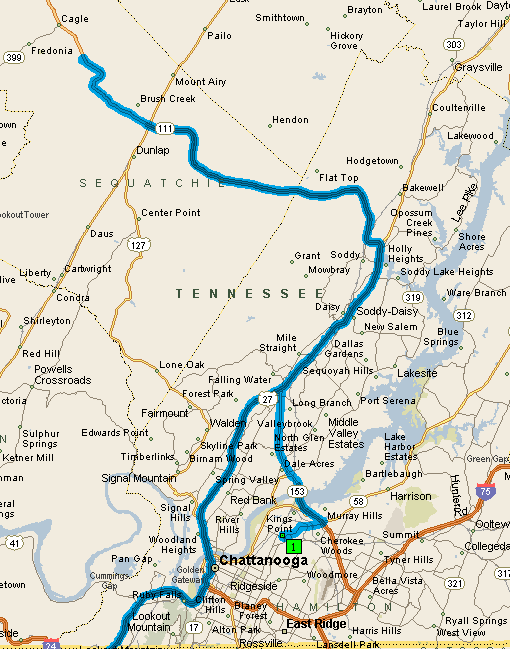
Bing Maps, Google Maps, and Mapquest did not have this problem. All calculated a driving distance of 155 - 160 miles, coming and going.
OK, so nobody’s perfect. Maybe there was a good explanation for the discrepancy that could be addressed by better map data or a modification of MapPoint’s routing algorithm.
Under MapPoint’s Help menu there’s an option to select “Send map feedback” to a company called HERE (owned by the Finnish company Nokia, and formerly called NAVTEQ) which is the supplier of MapPoint map data. We wound up on the HERE map creator website and used a feedback widget to tell them about the problem. Three business days later we got a nice email from a guy named Ralf:
Thanks for your feedback! It is important to us, and we’re giving it careful consideration.
You are welcome to report map changes in HERE Map Creator and send inquiries regarding HERE Map Creator using this feedback widget. For questions about the functionality of products based on HERE map data please send your inquiry to the manufacturer directly.
The routing issue you experienced is not reproducible on our HERE maps either.
Kind regards,
Ralf, on behalf of
The HERE Map Creator Team
So we needed to contact the manufacturer, Microsoft. We did a Google Bing search for Microsoft support, and from support.microsoft.com we clicked on View All Products. After entering MapPoint in the product search box, no matches were found. Not a good sign, but we were then directed to click on Contact us and found a technical support link on the next page. Another search did find MapPoint 2013 in the product listing, and after signing into a Microsoft account, doing another product search, and entering the product code ID, we finally got to the support options, which are 1) Microsoft calls us, 2) we send an email, or 3) we call Microsoft.
Options 1 and 2 both resulted in an error message, which occurred over the course of several days:
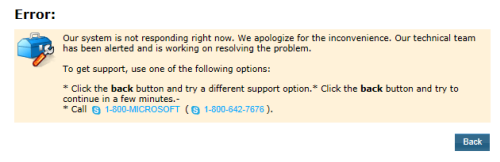
Option 3 only provided a TDD/TYY support number which is compatible with telecommunications devices for the deaf, which is not applicable in this case.
The next step was to call the general support number from the error message above. Not a great option, but we tried it anyway. After listening to the menu selections which don’t include MapPoint, we selected “Other” and were inexplicably routed to someone in Office support, who passed us off to Sales, who transfered us back to another menu selection. This time there was no “Other” option so we randomly selected Windows support. At least they passed us along to someone who provides help with MapPoint installation issues. They could not address this particular problem, but they recommended we send our issue to a third-party website, which did have a workable feedback widget. Within a couple of hours we received a somewhat amused email saying that they had no idea why Microsoft recommended we contact them, since MapPoint is not their product and they have no knowledge of how their routing or database engine works.
We also posted this issue on the Microsoft forum for AutoRoute, Streets and Trips, and MapPoint, and after 10 days have received no response.
So unfortunately at this point we cannot recommend a good method for reporting MapPoint routing errors. Based on our experience here, Microsoft does not provide the technical support to acknowledge that these errors exist, never mind correct them. Hopefully things will change – we’ll continue to test the Microsoft on-line technical support facility – and will give you an update if they do.