We now offer a free, Microsoft Excel expense report template that uses our web-based service CDXGeoData to automatically calculate personal car mileage. No more tedious lookups using Google Maps or MapQuest – just enter the “From” and “To” locations, and the CDXGeoData equations embedded in the worksheet calculate the mileage. Using the mileage reimbursement rate you specify, the template can also automatically calculate total mileage reimbursement.
You can download the template here. The template is compatible with both PC and Apple devices that use Microsoft Excel.
It is also editable, so you can add text, columns, and rows, and reformat it to meet the needs of your organization. Here’s a screenshot of the basic template, which includes entry areas for other expense items like tolls, airfare, lodging and meals:
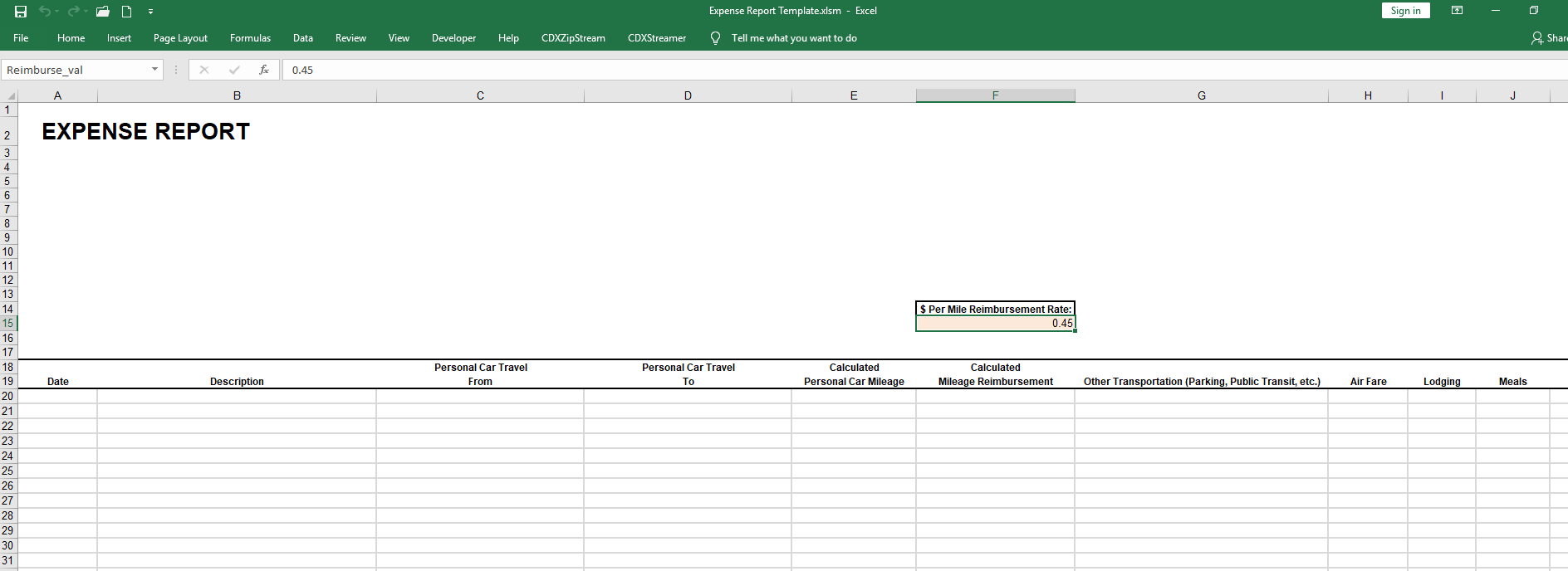
When editing, just make sure the CDXGeoData equations continue to reference the correct cell addresses for the “From” and “To” locations, as well as the cell address for the specified reimbursement rate.
Once you create a CDXGeoData account and enter your API key into the template, you can save the template and distribute it within your organization. CDXGeodata equations will be fully operational for any employee who receives it.
CDXGeoData is our web-based service that uses Bing Maps as the source of mapping data to calculate travel time and distance. To use CDXGeoData with the template, you will also need to obtain a Bing Maps license key. Please refer to our article How to Get a Bing Maps License Key for more information. This key can be entered through the template, and you can also manage both CDXGeoData and Bing Maps keys through your online account.
The template can be evaluated with a free account, which is available for testing and non-profit use. No credit card information is required for signing up. So consider moving away from manually looking up driving mileage, and let CDXGeodata do the work for you.