Creating fixed keycodes for CDXZipStream is useful in situations where a proxy network is blocking the regular registration process, or if you would like to activate another user’s software without sharing credentials.
A fixed keycode is based on the name of the computer. To find the computer’s name, follow these steps:
- From the CDXZipStream command bar in Excel, click on the CDXZipStream “Account” icon.
- Click the “Register/Upgrade” button in the upper right-hand corner.
- In the “Fixed Licensed Registration” section, click the “Manual Registration” checkbox.
- Click on the “Computer Name” button that appears:
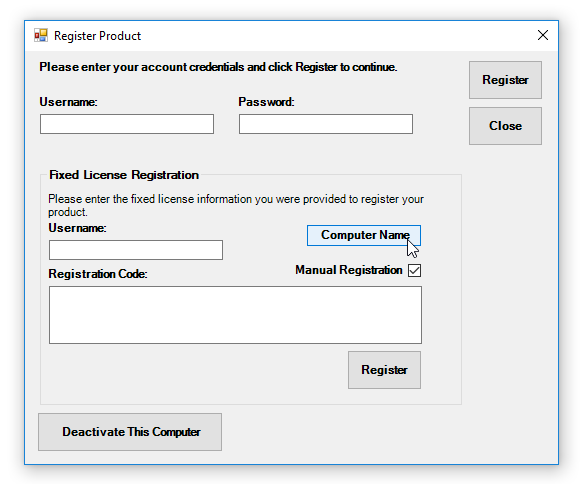
You can highlight the computer name and from the right-click menu, select “Copy”.
To use this name to generate a keycode:
- Login to your account on CDXTech.com
- From the CDXZipStream dropdown menu, select “Account Status”.
- Click on the “Options” button and select “Add Fixed Keycode”.
- Enter the computer name, and click on “Generate Keycode”
- A new registration code will be shown.
You can double-click on the listed code and from the right-click menu, select “Copy”.
Go back to the Fixed License area, then enter the computer name and new registration code. After registration the latest ZIP Code data can be downloaded.
If you prefer, we can generate the registration codes if you send us the additional computer names as described above.