Our software CDXZipStream, a Microsoft Excel add-in for geocoding, routing, and other location-based analyses, can easily be reinstalled on a new or reformatted computer using the steps listed below.
Instructions for CDXZipStream (32/64-bit) Reinstallation:
1. Download and install on your computer the trial version of CDXZipStream. Run the install on the profile where you will operate CDXZipStream. Do not install using the "Run As Administrator" option.
2. When installation is complete and Microsoft Excel opens, press the "Account" button on the CDXZipStream commandbar:
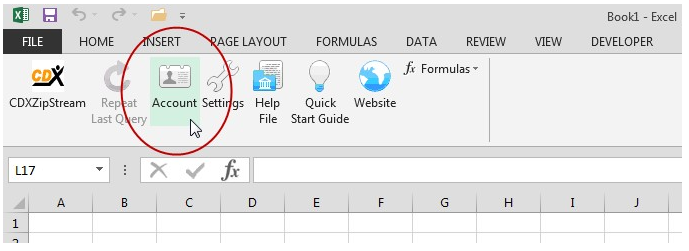
3. Press the "Register/Upgrade Product" button:
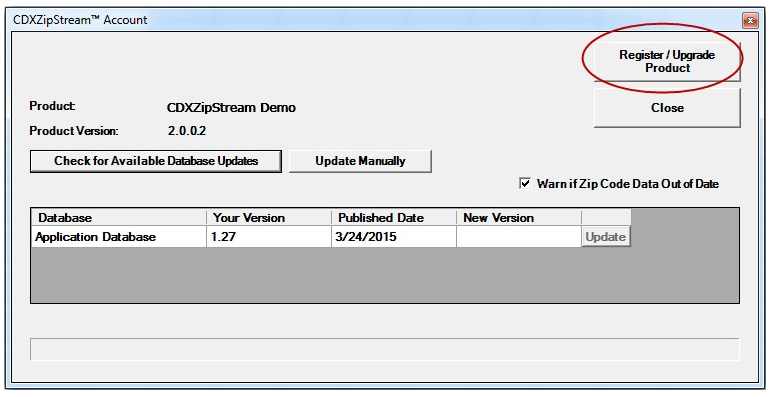
4. Enter the username and password associated with your CDX Technologies account. These were provided in the email you received after purchasing CDXZipStream. The user name is usually your email address. You can also retrieve these using the links provided in the account login area of CDXTech.com.
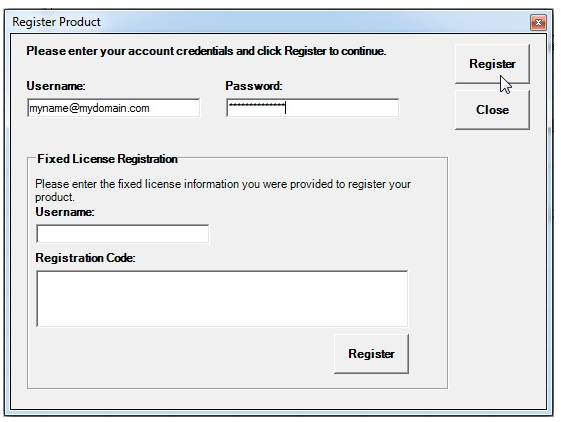
5. After you input your username and password, press the "Register" button. CDXZipStream is now activated on your computer. (If you were provided a fixed registration code which is usually used for multiple purchases, please input that in the box provided before registering.)
You may also need to install databases associated with your CDXZipStream version. After registration, press the "Check for Available Database Updates" button on the Account input box, and the databases you need will be listed. Press the "Update" button next to each database to download and install them. This process may take several minutes.
If your subscription for data updates has expired you can purchase a 12 month maintenance agreement to extend it. To do this please sign in to the CDX Technologies website and from the dropdown account menu for CDXZipStream, select "Buy Data Update". Then choose the option to purchase the Basic or Premium Maintenance Subscription (1 year) contract.
Please note: A CDXZipStream license grants a single user the right to use the Software. The license allows the use of the software on no more than two computing devices (e.g. personal computer or laptop) so long as both installations are only used by a single user. We do require that multiple users purchase separate licenses.
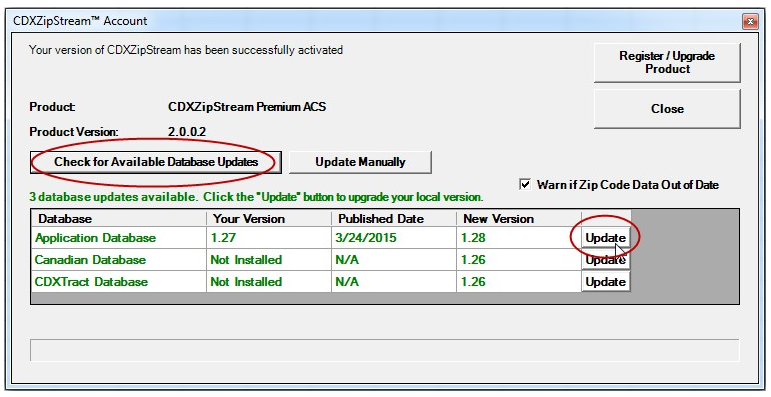
(Note: These instructions apply to the latest 32/64-bit version of CDXZipStream which was released in November 2015. If you currently use the older 32-bit only version, you can obtain a free upgrade to the new version with purchase of a data subscription, which also provides monthly data updates and technical support for one year. You can purchase a subscription under the "CDXZipStream Classic - Buy Data Update" menu option of your account. If you do not wish to upgrade, you can reinstall the 32-bit version using the instructions here.)