When you first install our Excel add-in CDXZipStream, an Excel workbook called DataExamples automatically opens illustrating the range of functionality available with the software. Since this is typically your first time using CDXZipStream, all these data examples may be a bit hard to digest in one sitting. So, if you would like to refer to it later, there are a couple of ways to access it:
The DataExamples workbook is stored in the Program Files folder of your root directory, under CDXZipStream. Go directly to its location (typically C://Program Files/CDXZipStream), or from the Start Menu, select All Programs, then CDXZipStream, and you’ll see two versions available, an xls file (for Excel 2003 and lower) and an xlsx file for Excel 2007-2010:
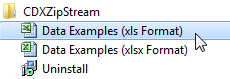
Here’s an overview of what the file includes:
- Direct links to our more popular YouTube video tutorials. You can also view all our videos at our CDXZipStream channel.
- Example data from all the data fields associated with our demographic feeds (based on zip code, city, county, state, area code, and CBSA or Core-Based Statistical Area.)
- Examples of how to create location, route, and radius maps.
- Instructions and examples of all CDXZipStream right-click functions (CDXDistance, CDXRouteMP, CDXLocateMP, CDXDistance2WP, CDXRadius, CDXZiplist, CDXFindZip, CDXClosestZip)
Please also refer to additional resources available through our links page and covered in our previous blog post Getting the Most Out of CDXZipStream.