Our Microsoft Excel add-in CDXZipStream can now create drive time maps working with Microsoft MapPoint in the back ground. Drive time maps delineate areas within a specific driving time of a location, and can be very useful in planning delivery routes and customer service and sales zones. CDXZipStream makes creating drive time maps a snap, inserting the maps into Microsoft Excel for easy access and analysis.
To create a drive time map, right-click on any cell in an Excel worksheet, click on “CDXZipStream Functions”, and select “Insert CDXRadius Function”. Input a target zip code (which will act as the center of the map), the desired drive time (in minutes), and specify the resulting output as “Insert Drive Time Map.” For a 20 minute drive time around the zip code 21201 in Baltimore, Maryland, the map looks like this:
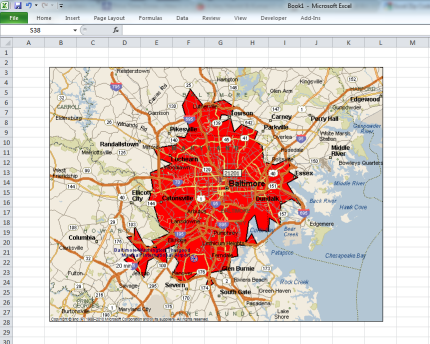
The drive time area is shown in red and is typically a polygon, reflecting variations in road conditions and driving speeds. For instance, the driving area will tend to be further from the center point along main highways where driving speeds are highest.
Drive time mapping is just one more mapping feature available with CDXZipStream, which also works with Microsoft MapPoint to create location, route, and zip code radius maps in Excel. For a short tutorial on these other mapping options, please see the video below:
Alternatively you can view the YouTube version: Map It in Excel