
We’re going to review today a special feature of the CDXZipStream Optimized Route template that allows you to send a list of optimized stops to your vehicle GPS, using something called a GPX data file. Despite the ominous-sounding acronyms used in the previous sentence, this is really a pretty simple process that can save you lots of time as compared to manually entering locations into your GPS.
First, we need to back up a bit and talk about what CDXZipStream, our Microsoft Excel add-in for address and zip code analysis, does when it performs route optimization. Let’s say you own a business that delivers a product or service to a list of locations that can change on a daily basis, and each morning you need to determine the best or optimized route between these locations in order to save time, money, and fuel. Just list these locations in Microsoft Excel, and CDXZipStream, working in conjunction with Microsoft MapPoint running in the background, can re-order these stops to achieve either the shortest (by distance) or quickest (by time) route. CDXZipStream combines the ease of using Microsoft Excel coupled with the mapping and routing power of MapPoint, and delivers the answer you need typically in just a few seconds. For a quick tutorial, please see the video below showing how to use CDXZipStream for route optimization:
The YouTube version of this tutorial is here: Route Optimization in Excel
As previously mentioned, we also offer a pre-formatted and automated Excel template that performs route optimization. The user just inputs their route locations, clicks a button, and the desired output is returned to the worksheet. The template is free, works in Microsoft Excel 2003 and up, and can be evaluated with free trials of CDXZipStream and Microsoft MapPoint. You can download it from our links page, and see it in action in this tutorial:
As an alternative, here is the YouTube version: Route Optimization with One Click.
The results from this template can also be exported to a GPX file and input to your fleet’s GPS. Just click on the “Export to File” button on the Optimized Route worksheet and then name the file to save it on your computer. GPX stands for “GPS eXchange format” and GPS is “Global Positioning System.” Each GPX file created by the CDXZipStream template will contain the address and latitude/longitude of each stop, in its optimized order. Since GPX is a data format that allows for the exchange of location and route information between different applications and devices, it can be used or converted to a similar format, that can be plugged into your vehicle GPS. Here’s an example of what a GPX file looks like for a route of five locations in New York City:
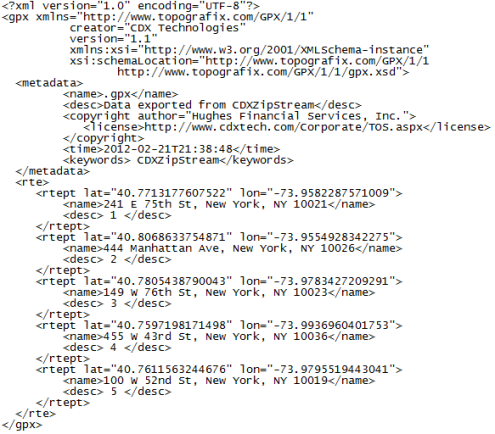
If you’re familiar with data exchange files you may have noticed that this looks a lot like an XML (Extensible Markup Language) file, and that’s exactly what it is, albeit formatted for the exchange of location-based data such as latitude and longitude. But if this looks like Greek to you, no worries, the file contains all the information you need about your route with no manual modification required by you.
(Note: If desired, you can create a GPX file without going through the route optimization process. Just input your address list directly in the template, in column G of the Optimized Route worksheet, and press “Export to File”. The GPX file will be generated with corresponding latitude and longitude data for each location. The order of the addresses will remain unchanged.)
The next step is dependent upon the manufacturer of your GPS. To import the GPX file into a Garmin or Magellan GPS, these manufacturers provide free communications software that can be downloaded from their websites at the following links:
Garmin Communicator Plug-In
Magellan Communicator for PC
For other manufacturers please refer to the support section of their website for further information.
As an excellent general resource for the use of GPX files, we also recommend the website topografix.com.